





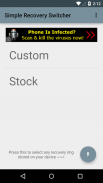


Simple Recovery Switcher

وصف لـSimple Recovery Switcher
Must have ROOT and Busybox installed.
This app will allow you to switch recoveries simply. There are two ways to flash using the app. The one tab method will switch between a custom and stock recovery on your sd card and the other way is to flash any recovery stored on your device. Please see instructions below.
Instructions:
To use the one tap method:
1. place a custom recovery on your internal SD card and name it "custom.img"
2. place a stock recovery on your internal SD card and name it "stock.img" (without quotes, case matters)
3. Once they are on your internal card you can just tap "Custom" to flash to custom recovery or "Stock" to flash back to stock recovery.
To flash any recovery on your device:
1. Press the floating action button on the bottom right side of the screen.
2. Select a .img file from either internal or external SD card
3. Confirm yes or no if you want to flash
*Support for more devices added besides just devices using Snapdragon SOC's
-Should support most Terga devices
-Should support most Snapdragon devices
-Should support most Exynos devices
- The app does NOT support Mediatek devices
- The app does NOT support Intel based devices
If your device is not supported the app will inform you it's not supported and then will automatically close
Get the donate version here: https://play.google.com/store/apps/details?id=com.graffixnyc.simplerecoveryswitcherdonate
Check out my website where you can get support in the forums <a href="https://www.google.com/url?q=https://www.google.com/url?q%3Dhttp://www.graffixnyc.com%26sa%3DD%26usg%3DAFQjCNFVrzx1bZWYYlvagIAo2YMbXu_J-g&sa=D&usg=AFQjCNGzLKKQzwiujTixb3mUBJGgTSuxGQ" target="_blank">http://www.graffixnyc.com</a>
<b>NOTE: IF YOU GET A MESSAGE SAYING YOUR DEVICE IS NOT SUPPORTED PLEASE EMAIL ME AND I WILL TRY TO ADD IN SUPPORT FOR IT BUT WILL NEED SOME INFORMATION FROM YOU</b>
</div> <div jsname="WJz9Hc" style="display:none">يجب أن يكون الجذر وBUSYBOX تثبيت.
وهذا التطبيق يسمح لك لتحويل المبالغ المستردة ببساطة. هناك طريقتان لفلاش باستخدام التطبيق. طريقة التبويب واحد والتبديل بين العرف وانتعاش الأسهم على بطاقة الذاكرة الرقمية المؤمنة والطريقة الأخرى هي وميض أي انتعاش المخزنة على جهازك. يرجى الاطلاع على التعليمات الواردة أدناه.
تعليمات:
استخدام أسلوب واحد الحنفية:
1. مكان انتعاش الطلب على بطاقة SD الداخلية وتسميته "custom.img"
2. مكان انتعاش الأسهم على بطاقة SD الداخلية وتسميته "stock.img" (بدون علامتي الاقتباس، والمسائل حالة)
3. مرة واحدة هم على بطاقة الداخلية الخاصة بك يمكنك فقط اضغط على "مخصص" وميض الانتعاش العرف أو "الأوراق المالية" وميض إلى انتعاش الأسهم.
وميض أي انتعاش على جهازك:
1. اضغط على زر إجراء تطفو على الجانب الأيمن السفلي من الشاشة.
2. حدد الملف img إما من بطاقة SD داخلية أو خارجية
3. تأكيد بنعم أو لا إذا كنت تريد فلاش
* تقديم الدعم لمزيد من الأجهزة بإضافة إلى جانب الأجهزة فقط باستخدام أنف العجل شركة نفط الجنوب
-ينبغي دعم معظم الأجهزة تيرغا
-ينبغي دعم معظم الأجهزة أنف العجل
-ينبغي دعم معظم الأجهزة إكسينوس
- التطبيق لا يدعم أجهزة ميديا تيك
- التطبيق لا يدعم أجهزة تعتمد على إنتل
إذا لم يتم اعتماد الجهاز سوف التطبيق أبلغكم أنه غير معتمد ثم سيتم إغلاق تلقائيا
الحصول على نسخة التبرع هنا: https://play.google.com/store/apps/details؟id=com.graffixnyc.simplerecoveryswitcherdonate
تحقق من موقع الويب الخاص بي حيث يمكنك الحصول على الدعم في المحافل <a href="https://www.google.com/url?q=http://www.graffixnyc.com&sa=D&usg=AFQjCNFVrzx1bZWYYlvagIAo2YMbXu_J-g" target="_blank">http://www.graffixnyc.com</a>
ملاحظة: إذا كنت تحصل على رسالة تفيد بأن جهازك غير معتمد يرجى الكتابة لي وسأحاول أن ADD في دعم لتقنية المعلومات لكنها تحتاج الى بعض المعلومات منك </div> <div class="show-more-end">

























